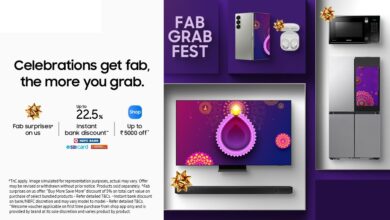HROne Introduces Brand New Features To Empower HR
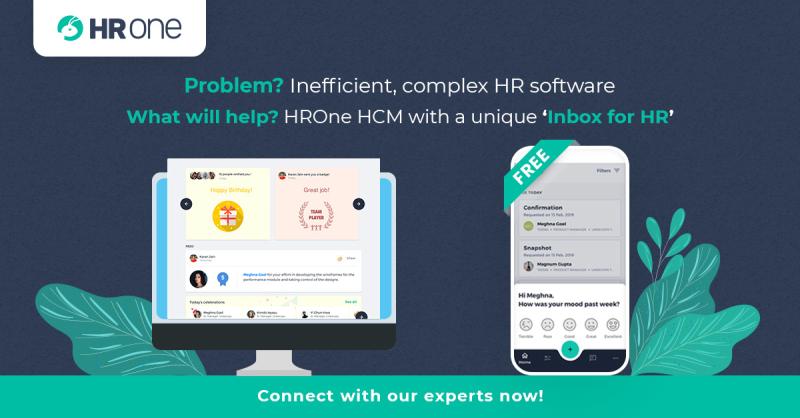
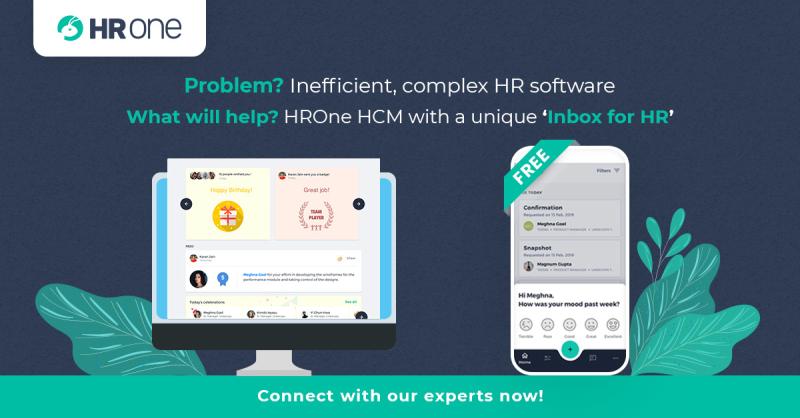
Recently, HROne added a host of new features to make things easier and convenient for HR.
Noida, Uttar Pradesh Sep 30, 2021 (Issuewire.com) – With the implementation of travel restrictions, health concerns, and employees working remotely, the need for seamless functioning of HR is even more evident today. Taking the same into consideration, HROne has introduced new features in the following fields:
WORKFORCE
- “Transfer Request Search” now from HR Desk– Now, the Transfer request search card gets generated in the HR desk>Search when the transfer is requested from the actions. Also, the card shows the request status, transfer request date, and approval date. Inside the card, the workflow of the request reflects.
- New Candidate Fields in “Add Candidate”– New fields of snapshot and personal details are added in the “Add candidate” card i.e. Blood group, ISD Code, PAN no., Aadhar no., Passport no., Passport expiry date, Emergency contact name, Emergency contact number, and Relation.
- Bulk Misc Letters– Now, HR can generate misc letters for multiple employees from HR Desk>> Actions. One just has to select Misc letter under Workforce. Here, users will be asked to choose if they want to generate letters for a specific employee or for employees organization-wise.
ENGAGE
- Engagement of Employees– The process of continually communicating with candidates is now possible through Action>candidate engagement. HR can communicate with the candidate by sending a message and attaching a video URL through email. The email gets auto-triggered as per the frequency mapped i.e. One time or on some specific events. In the one-time case, users have to specify the date on which the message gets delivered. In the event, one just has to select if the email will go before or after the mapped event. HROne now provides its users with two events i.e. Upcoming join created date & the Upcoming join expected date. Users can easily map one of them and on the specific date, the email gets delivered.
PERFORMANCE
- Option to Ignore Initiation of Goal and Review Cycle Initiation– Now, Ignore button has been added in the inbox card to ignore goal and review cycle initiation. That means HR can ignore goal cycle initiation and review cycle initiation from inbox or insights.
- Reinitiate Review– HR can reinitiate review from HR Desk> Search. On searching “Performance history” in available search, cards will be easily visible to the HR.
PAYROLL
- Variable Request Report– This feature provides details of variables requested by an employee, manager or HR to be paid in a selected month.
- Editing Reimbursement Amounts & Maintaining its History– Now users can edit both claimed amount and submitted bill amount while approving the reimbursement request of an employee. Also, the activity log shows the history of the amount edited by the approvers.
- Remove Dependency of Pay Group on Variable Import– Now while importing variables, users can select multiple pay groups and it’s mapped multiple pay components.
In times like today, such features are a must-have to help HR to keep the corporate engine going without any struggle.
About HROne
HROne is one of the top-notch payroll software India has. It stands tall on the pillars of trust, backed by its 3.5 lacs and more satisfied users and more than 350 happy clients across 20+ industries PAN India.

Media Contact
HROne
1800-547-5477
A-67, 2nd Floor, Sector 63, Noida, 201 301 India
Source :HROne
This article was originally published by IssueWire. Read the original article here.