Comparing the Best Mind Mapping Software for 2022
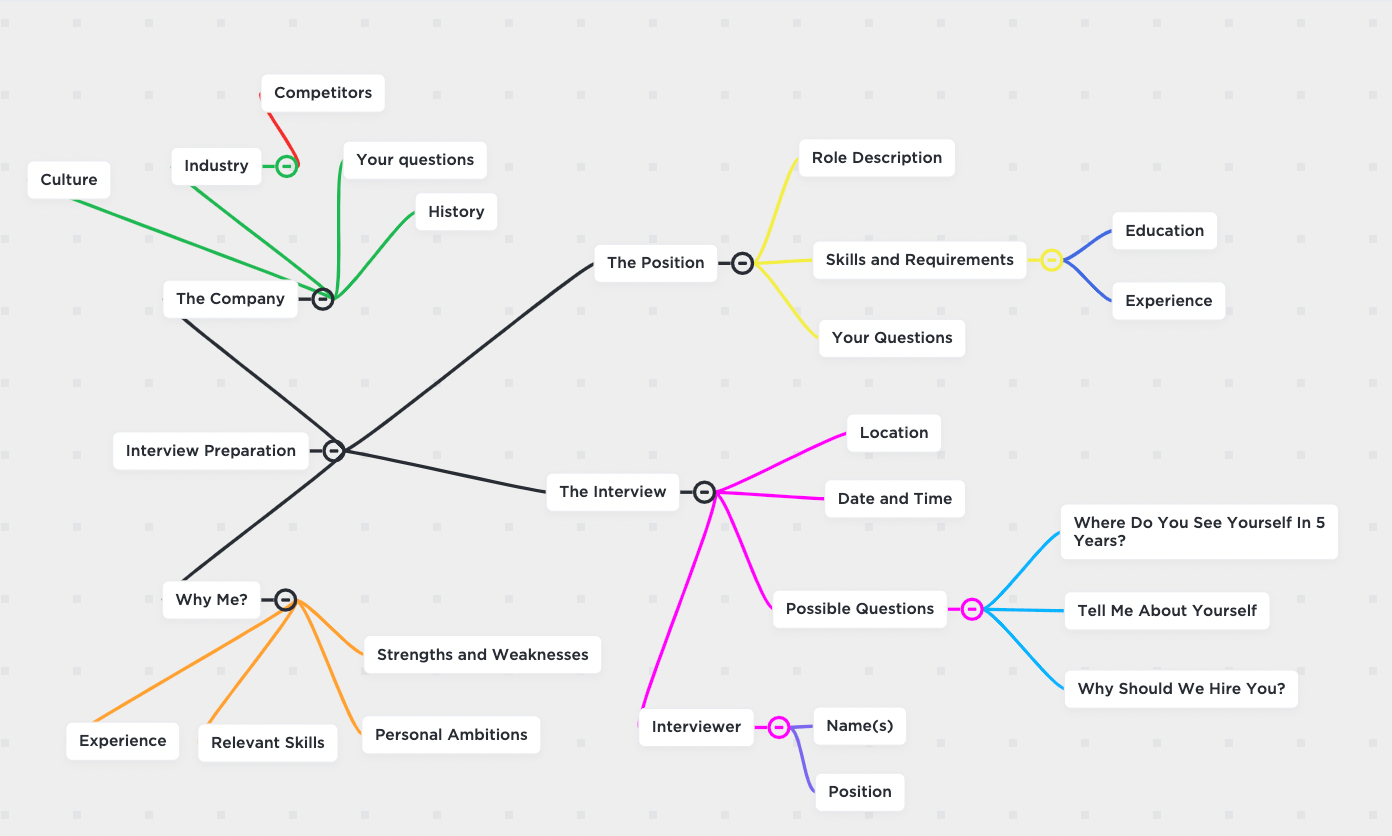
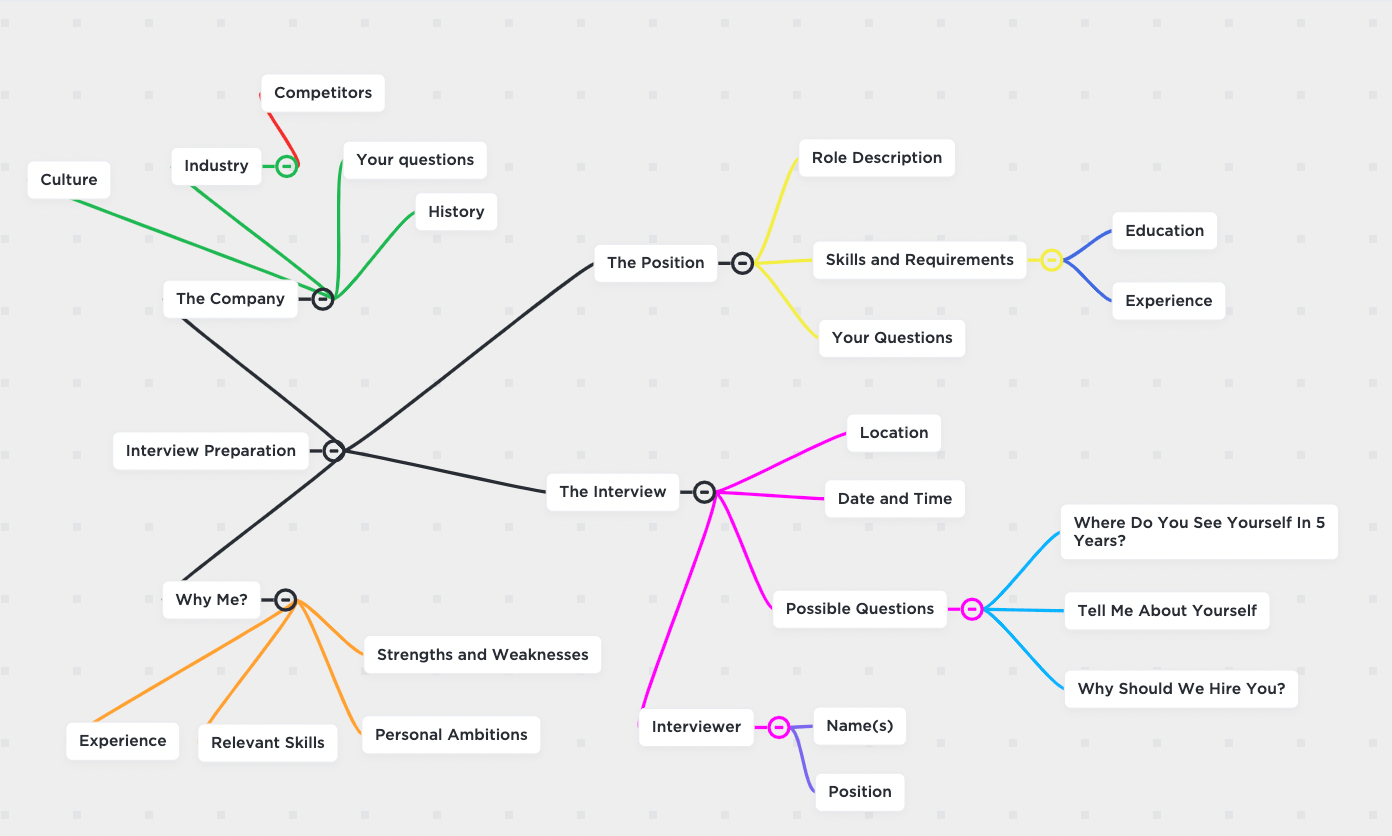
Sydney, New South Wales Dec 1, 2021 (Issuewire.com) – Comparing the Best Mind Mapping Software for 2022
Mind mapping is a creative exercise for brainstorming and finding connections. When used right it can be a very effective way to generate new ideas or connect related ones. Mind mapping on paper may be cost-effective and convenient, but it has downsides as the user is limited to the paper size. Paper mind maps are hard to digitize and can be lost quite easily. For those individuals who do a lot of mind mapping, going digital is the next best option. We take a look at some of the leading mind mapping tools 2021 has to offer.
ClickUp: Best free plan for mind mapping software
ClickUp allows for planning and organizing of the user’s projects, ideas, and more through mind maps. The features allow users to draw relationships between projects and tasks, visualize workflows and task structures and easily create and manage tasks. Powerful free-form diagrams can be created, using nodes as reference points for work to be completed. Users can create and link tasks within a mind map using drag-and-drop functionality and mind maps can be shared with other collaborators. ClickUp offers integrations with Slack and Dropbox as well as over 1000+ integrations through Zapier. The free plan is robust but limited to 100 mind map uses. The unlimited plan offers additional functionality and starts at $5 a month.
Inclr: Best all-in-one mind mapping and task management tool
Inclr merges the creative power of mind mapping with the practicality of visual task management and organization tools. Whereas regular mind map tools use simple nodes to create diagrams, Inclr uses information clusters (inclrs) and leans towards a daily organizer, notes, and life planner. The tool is highly customizable and is designed to help reduce information overload. Uniquely, the tool offers an AR experience, where users can create their own memory palace. Inclr supports just about any file format and users are free to add notes, tasks, images, videos, PDF, text, ebooks, Apple shortcuts, map pins, and much more to their mind maps. Its all-in-one features eliminate the need to switch between apps and even supports web and map browsers allowing users to save their sessions, much like Chrome or Safari tabs which contain history and bookmarks. Subscriptions start at $3.50 per user a month and a Lifetime Membership for $65.
MindMeister: Best for individuals and teams
MindMeister is a cloud-based mind mapping tool that allows users to visually capture, develop and share ideas. Used alone or in a team the tool allows users to collaborate, share and present from practically anywhere in the world. There are some useful collaboration features that allow users to share their ideas with their team, vote, comment, and chat in real-time and in-app. Mind maps can be turned into presentations with the auto-create or drag and select presentation feature. The tool integrates with the task management app MeisterTask, where users can turn mind maps into projects and assign tasks using the built-in integration. Subscription starts from $4.99 per user per month. The free plan is limited to three free maps.
Milanote: Best for multimedia mind mapping
Milanote is an intuitive concept map maker that will help organize the user’s ideas and projects into visual boards. Users can delve deeper into topics by creating as many levels of hierarchy as needed. The tool allows users to add media (images, videos, links) to visual boards and the drag and drop interface allows users to view their work side by side on an infinite virtual pinboard. Milanote offers a library of templates and the free version allows users to add 100 notes, images, or links. Milanote PRO starts from $9.99 per month per person and offers unlimited storage.
MindGenius: Best for keeping it simple
MindGenius combines the elements of a concept map creator and a project planning tool. MindGenius’s suite includes drag-and-drop mind map creation along with project planning features and some basic project reporting tools. Several features are included to help make mind maps more useful such as filtering, highlighting, and labeling tools to help users organize and present mind maps effectively. The tool integrates with Microsoft Office and two pricing models are available: Perpetual and Subscription. Perpetual starts from $256, while Subscription is from $160 in year one, followed by $56 annually from year 2 onwards. The tool has a slight learning curve when compared to other mind mapping apps and tools on this list.
Final Take
The most important thing that a mind map does is to help the user represent their ideas visually. Any good mind mapping app or software should give users the freedom and flexibility to easily create good-looking diagrams that effectively communicate the user’s ideas. The best mind mapping tools include some additional features that can quickly turn mind maps into useful, living tools.
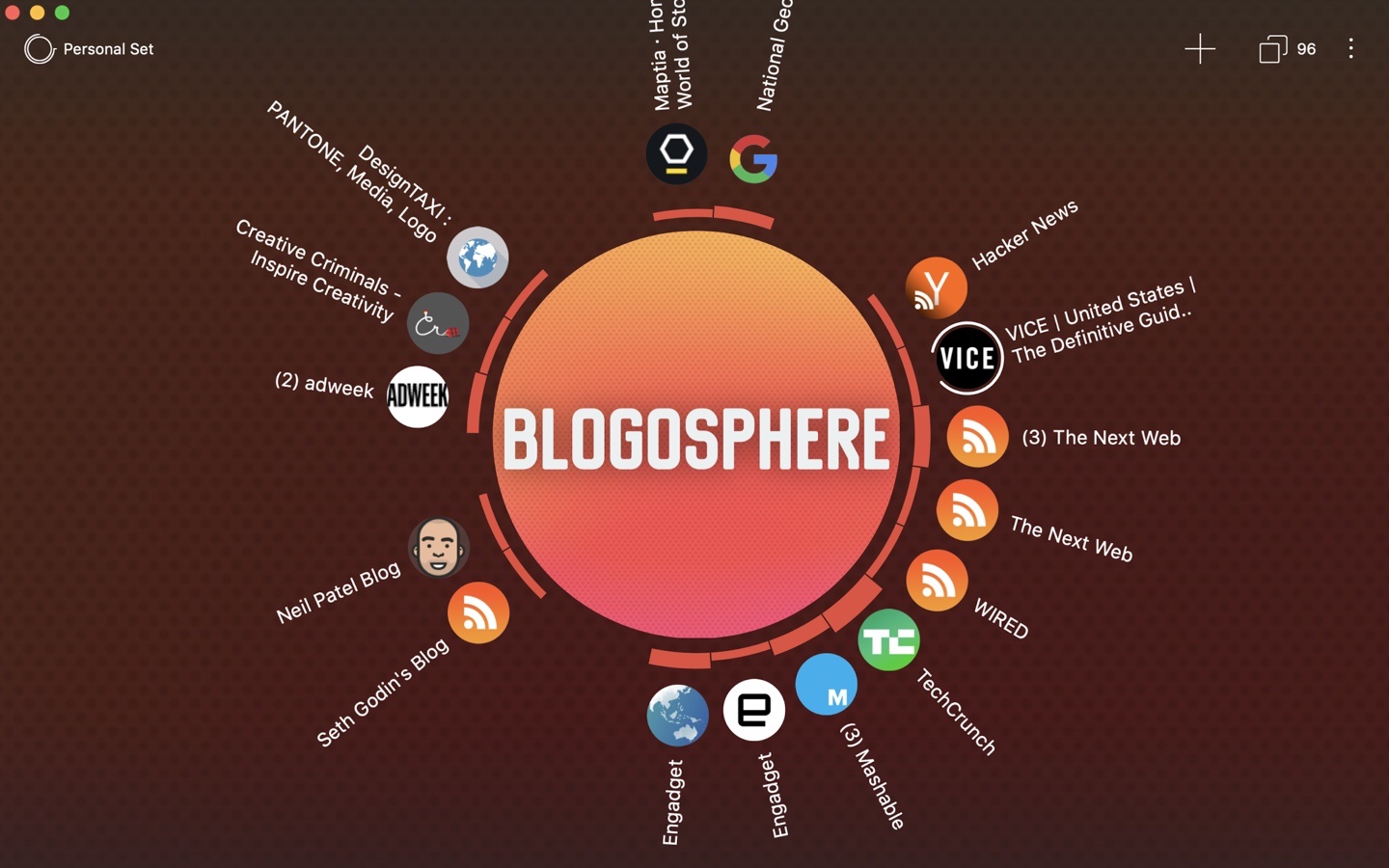
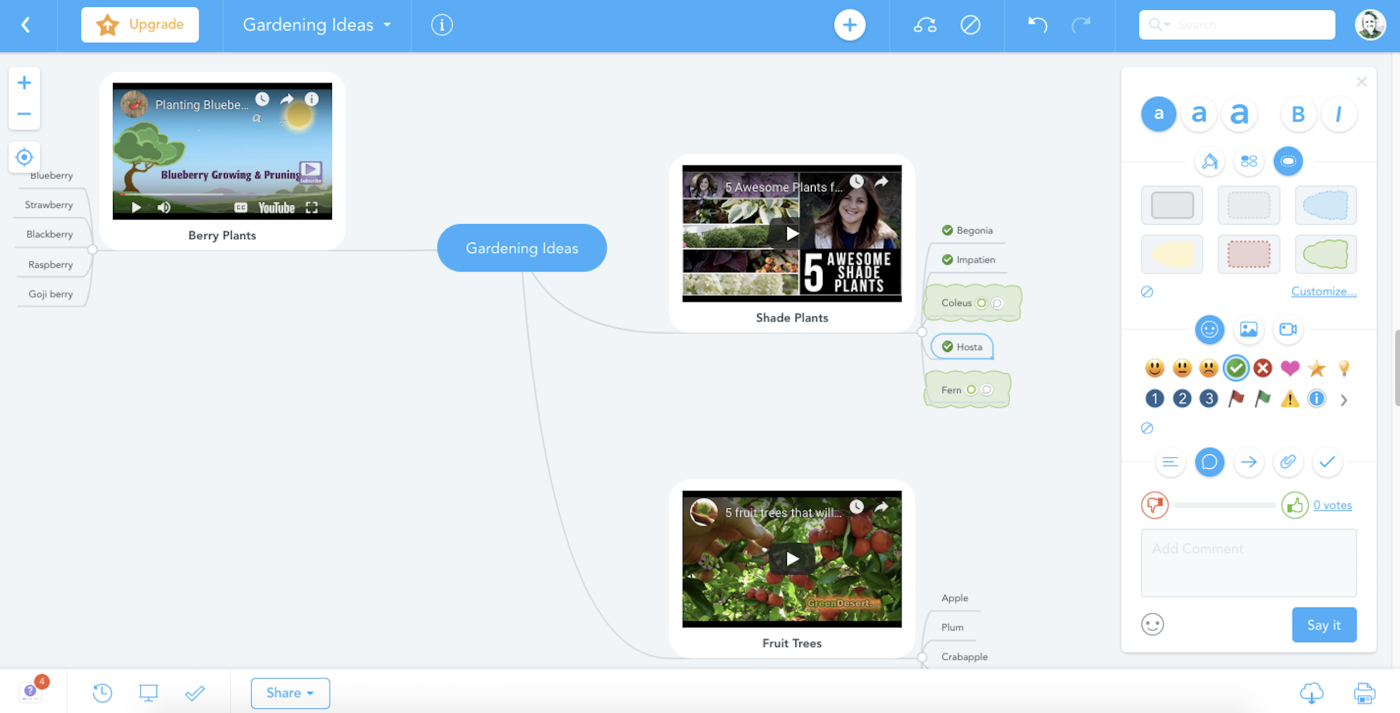
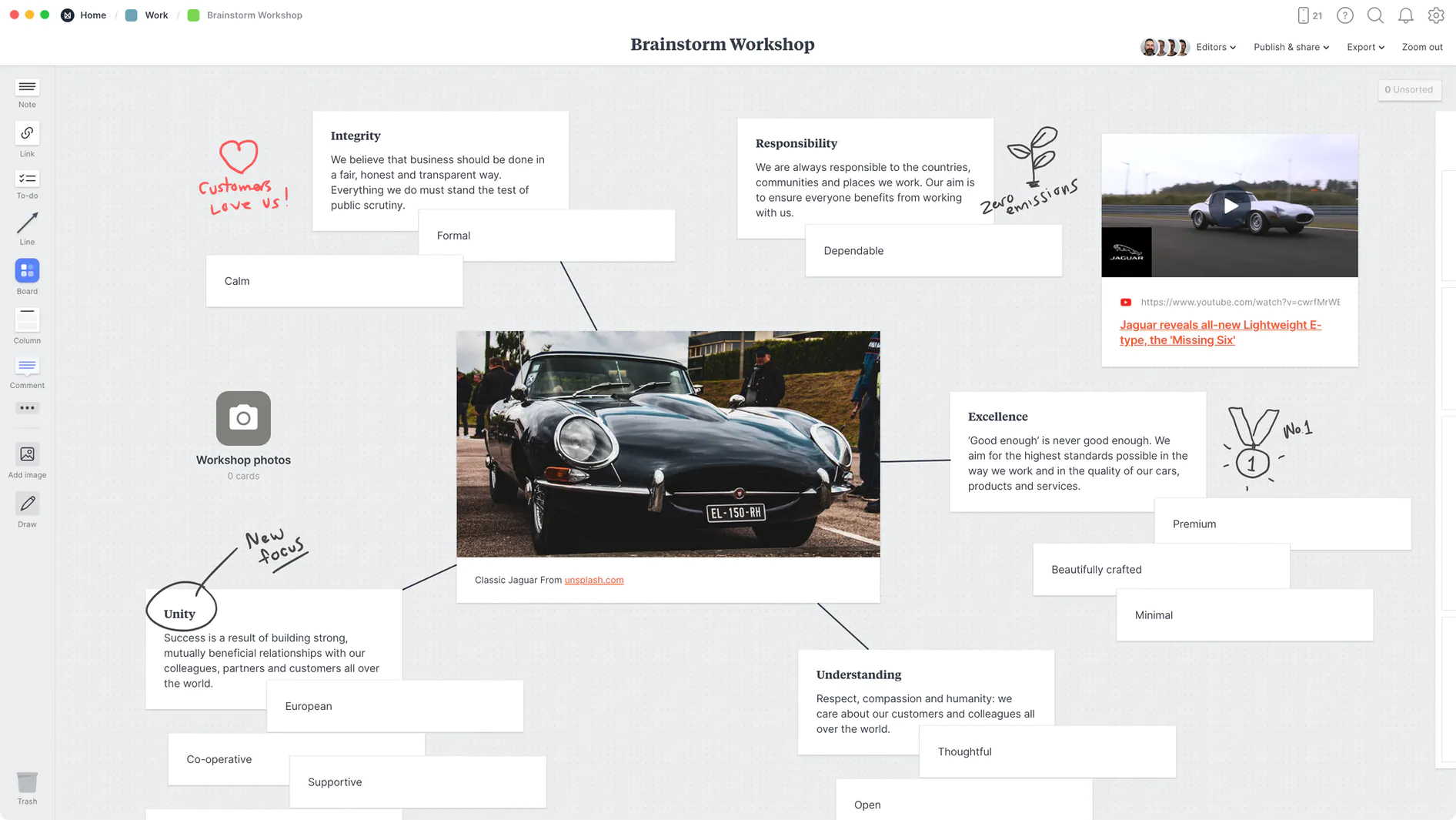
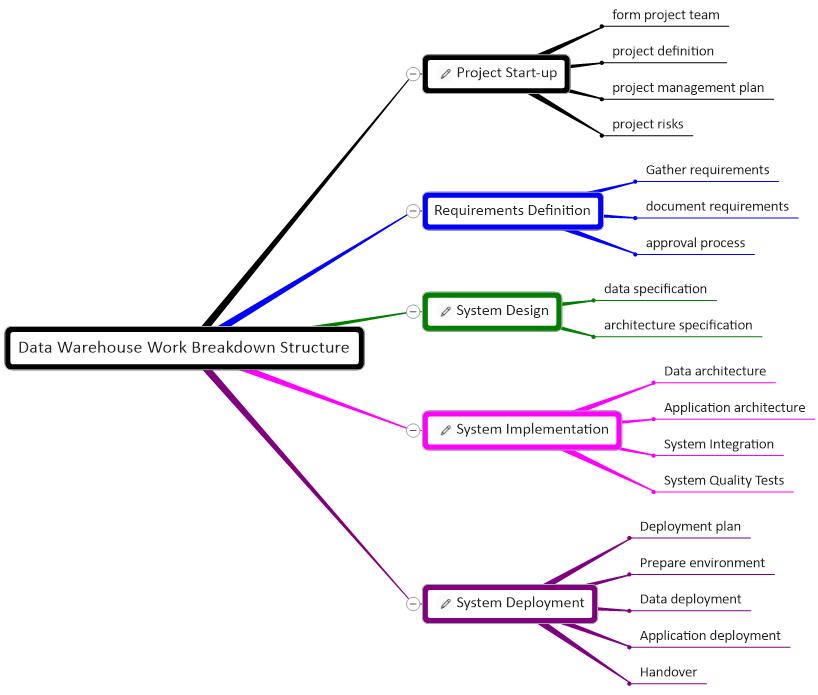
Source :Inclr
This article was originally published by IssueWire. Read the original article here.




