How to Clean Your Mouse Pad? The Ultimate Guide.
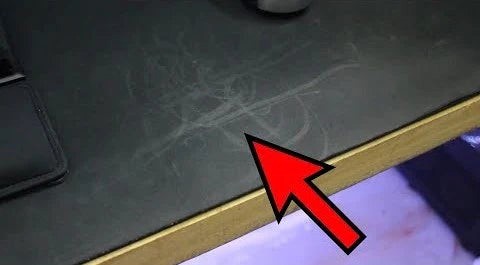
Why Clean Your Mouse Pad?
In a world where technology is omnipresent, maintaining our IT equipment is essential, not only for their longevity but also for our own efficiency and health. The mouse pad , while it may seem innocuous, plays a crucial role in this equation, especially for those of us who spend countless hours in front of a screen. Here’s why it’s imperative to keep this accessory clean.
Impact of Dirt on Gaming Performance and Productivity
- Mouse Sliding: The first casualty of accumulated dirt on a mouse pad is mouse sliding. Dust particles, crumbs, and other debris can become embedded in the carpet fabric, creating an uneven surface. This can hinder smooth mouse movement, reducing the responsiveness and precision needed in competitive gaming or precise computer tasks.
- Premature Wear: Abrasive particles like dust and sand can also accelerate the wear of the surface of the mat as well as the mouse pads. A clean, smooth surface minimizes friction and extends the life of your equipment.
- Comfort of Use: A clean carpet also contributes to comfort of use. Residue and dirt can make the surface of the mat rough and unpleasant to the touch, especially during long sessions of use.
Health Risks Associated with a Neglected Mouse Pad
- Bacteria Nest: Our hands are constantly in contact with the mouse pad, transferring natural oils, sweat and germs from the skin to the surface of the pad. If carpet is not cleaned regularly, it can become a breeding ground for bacteria, increasing the risk of skin infections and other health problems.
- Allergies: Dust and allergens can build up in the fibers of a mouse pad, especially those made of fabric. For sensitive or allergic people, this may cause unpleasant symptoms such as sneezing, itching, or eye irritation, especially after long periods of exposure.
- General Hygiene: In the current context, where hygiene is more important than ever, regularly cleaning your mouse pad is a simple but effective practice to maintain a healthy workspace.
In short, cleaning your mouse pad is a crucial step to ensure not only the longevity of your equipment but also to maintain a high level of performance, comfort and hygiene. A small act, such as cleaning your mousepad regularly, can have a significant impact on your gaming experience, productivity and health.
Identifying Your Mouse Pad Type
The first step before cleaning your mouse pad is to determine what type of pad it is. The material of your mouse pad not only influences your usage experience but also dictates the best cleaning methods and products to use to keep it in good condition.
Fabric Mouse Pad for Gamers
Fabric mouse pads are particularly appreciated by the gaming community for their soft surface which allows the mouse to glide smoothly and precisely. These mats are often made of tightly woven natural or synthetic fibers to provide optimal resistance and better responsiveness.
- Advantages: They offer great movement precision, essential in games where every millisecond counts. Additionally, their soft surface is pleasant on the wrist and palm, reducing fatigue during prolonged sessions.
Cons: They may be more likely to absorb sweat and fluids, requiring more frequent cleaning to prevent odors and bacterial growth.
Plastic and Rubber Mouse Pad
Plastic and rubber mouse pads are known for their durability and ease of cleaning. Their smooth surface offers good gliding, although sometimes less precise than that of fabric mats.
- Pros: These mats are more resistant to liquids and stains, making them ideal for those who regularly eat or drink at their desk. Cleaning them is often as simple as wiping with a damp cloth.
- Cons: They can sometimes be too slippery, which can affect mouse accuracy. Additionally, their surface can become sticky over time, especially in hot, humid environments.
Other Materials
- Metal and Aluminum Mouse Pads: Offering premium aesthetics and exceptional durability, these mats are often chosen for their stylish design. However, they require special maintenance to avoid scratches and maintain their shine.
- Leather Mouse Pad: Leather brings a touch of luxury and comfort to the workspace. Although they are not the best in terms of gliding performance for gaming, they are popular in office environments for their aesthetics. Leather requires gentle cleaning to avoid drying out or cracking.
Each type of mouse pad has its own characteristics and requires appropriate care to extend its lifespan and maintain its performance. Correctly identifying the material of your carpet is therefore an essential step before beginning the cleaning process.
Equipment Needed to Clean Your Mouse Pad
Once you have identified the type of your mouse pad, gathering the necessary materials for cleaning it is the next crucial step. Using the right tools and products is essential to ensure effective cleaning while preserving the quality and integrity of your carpet.
Microfiber Sponge and Cloth
- Washcloth: Ideal for gentle but thorough cleaning, the washcloth is perfectly suited for fabric mouse pads. It allows the cleaner to be applied and dirt to be absorbed without damaging the fibers.
- Microfiber Cloth: Microfiber cloths are extremely soft and effective at capturing dust and particles without scratching the surface. They are particularly recommended for plastic, rubber, metal, or leather mouse pads, where softness is essential to avoid damage.
Soap/Dishwashing Liquid
- Mild Soap: A mild soap or non-abrasive cleaner is crucial to avoid damaging your carpet materials. For fabric mouse pads, a mild soap can help remove embedded oils and dirt without damaging the fibers.
- Dishwashing Liquid: Dishwashing liquid is effective in cutting grease and more stubborn stains, especially on plastic and rubber surfaces. It is important to use it diluted to avoid any unwanted chemical reactions with your carpet material.
Water
- Warm Water: Warm water is often the best option for cleaning mouse pads. It helps dissolve dirt and facilitates cleaning without risking damage to materials. For fabric rugs, warm water helps open the fibers for deeper cleaning.
Other Useful Elements
- Tray or Sink: A tub or sink is necessary for fabric mouse pads that require extensive soaking or rinsing.
- Cleaning Gloves: To protect your hands from cleaning products and water, especially if you have sensitive skin.
- Soft Bristle Brush (Optional): For stubborn stains on plastic or rubber mouse pads, a soft bristle brush can be used to gently scrub the surface without causing scratches.
By gathering these tools and materials, you can ensure that you have everything you need on hand to effectively clean your mouse pad, regardless of its type. It’s always a good idea to start with a light cleaning and increase the intensity as needed, paying attention to how your carpet reacts to different treatments.
Cleaning Methods by Material Type of Your Mouse Pad
Each type of mouse pad requires a specific approach to cleaning to effectively remove dirt and bacteria while maintaining the quality and integrity of the material. Here’s how to proceed depending on the material of your carpet.
Cleaning Cloth Mouse Pads
Cloth mouse pads are popular among gamers for their comfort and precision. However, they can quickly accumulate dirt and therefore require regular cleaning.
- Preparation: Start by shaking the mat outdoors to remove surface dust and debris.
- Soaking: Fill a tub or sink with lukewarm water and add a small amount of mild soap. Submerge the carpet in the solution and let it soak for about 15 to 20 minutes.
- Cleaning: Use a sponge or soft cloth to gently scrub the rug. Focus on stained areas, using circular motions to loosen dirt.
- Rinse: Rinse the mat under cold running water to remove any soap residue. Make sure the water runs clear before finishing.
- Drying: Gently squeeze out excess water without twisting the mat, then lay it flat to air dry. Avoid direct exposure to sunlight which could alter the colors.
Cleaning Plastic/Rubber Mouse Pads
These rugs provide a smooth surface and are generally easier to clean than their fabric counterparts.
- Moisten: Lightly dampen a microfiber cloth with lukewarm water and, if necessary, add a little dishwashing liquid.
- Cleaning: Wipe the cloth over the entire surface of the carpet, paying particular attention to dirty or sticky areas.
- Rinse: If you used dishwashing liquid, wipe the carpet with a clean damp cloth to remove any soap residue.
- Drying: Dry the rug with another dry cloth or let it air dry, flat, to avoid any warping.
Tips for Special Materials
- Metal/Aluminum Mouse Pad: Use a soft, slightly damp cloth to wipe the surface. For stubborn stains, a little isopropyl alcohol on a cloth can be used, but always test on a small area first. Dry immediately after cleaning to avoid water marks.
- Leather Mouse Pad: Gently clean the surface with a microfiber cloth dampened with a mild soap and water solution. Avoid getting the leather too wet. Use a second dry cloth to remove excess moisture, then allow to air dry. Optionally apply a leather conditioner to maintain the suppleness of the material.
By following these guidelines, you can effectively clean your mouse pad according to its material type, ensuring a clean and hygienic surface for your work or gaming sessions.
Drying and Care After Cleaning Your Mouse Pad
After a thorough cleaning, ensuring your mouse pad dries properly and adopting regular maintenance measures are key steps to extending its lifespan and maintaining its performance.
Drying in the open air
- Positioning: After cleaning, place the mouse pad flat on a clean, dry surface. Avoid hanging the rug as this may warp it, especially if it is still very damp.
- Ventilation: Make sure the drying area is well ventilated. Constant airflow helps evaporate moisture without relying on direct heat which could damage some materials.
- Avoid Direct Sun: Although sunlight can speed drying, direct exposure can alter the colors of your mouse pad and affect the texture of certain materials, such as rubber or fabric.
Regular Maintenance
- Light Cleanings: Between deep cleanings, regular maintenance can go a long way in keeping your mouse pad clean. Use a dry or slightly damp cloth to wipe the surface weekly, depending on usage.
- Avoid Accumulations: Try to minimize exposure to dust, crumbs and liquids. For example, avoid eating above your play or work space.
- Proper Storage: If you will not use your mouse pad for an extended period of time, store it in a dry, clean place. For rollable mouse pads, avoid leaving them rolled up too tightly or for too long to prevent deformation.
Tips for Stubborn Stains
In case your mouse pad has stains that are difficult to remove:
- Pretreatment: Before cleaning, apply a small amount of cleaning solution directly to the stain and leave for a few minutes. This can help break down dirt for more effective cleaning.
- Gentle Techniques: Use a soft-bristled brush or cloth to gently work on the stain. Avoid vigorous rubbing which could damage the surface.
- Specific Products: For certain materials such as leather, consider using specific cleaning products that can effectively treat stains without damaging the material.
By following these drying and care tips, you not only ensure that your mouse pad remains clean and functional after each cleaning, but also that you extend its lifespan, allowing you to benefit from an optimal surface for your mouse for a long time.
Tip for Stains That Linger After Cleaning Your Mouse Pad
Even with regular maintenance, some accidents can leave stubborn stains on your mouse pad. Fortunately, there are specific tips and methods to deal with these situations without damaging your accessory.
Using Vinegar and Baking Soda for Grease Stains
- Preparing the Solution: To treat a grease stain, sprinkle a little baking soda directly on the stain. Baking soda is known for its absorbent and deodorizing power.
- Application of Vinegar: Then pour a few drops of white vinegar onto the bicarbonate. White vinegar acts as a natural stain remover and the mixture will create a foaming reaction that will help remove grease from fabric.
- Cleaning: Let the mixture sit for a few minutes, then use a damp cloth or sponge to gently dab the area and remove the solution. Repeat as necessary until the stain is less visible.
Regular Maintenance to Avoid Heavy Washing
- Frequent Cleanings: Making cleaning your mouse pad part of your weekly computer maintenance routine can prevent dirt buildup and make deep cleanings less necessary. A slightly damp microfiber cloth is sufficient to remove dust and small particles.
- Stain Prevention: Try to minimize the carpet’s exposure to substances that could stain it. Use coasters for drinks, avoid eating above your desk, and keep hands clean during use.
Beware of Chemical Products
- Choosing Cleaners: Be careful of chemicals in household cleaners. Some products may be too harsh on your mouse pad materials and cause irreversible damage. Always opt for softer solutions specifically designed for the material type of your carpet.
- Pre-Test: Before applying any new cleaning product, test a small, inconspicuous area of the carpet to ensure there is no negative reaction.
By adopting these practices, not only will you be able to effectively deal with stubborn stains, but you will also reduce the frequency of deep cleanings needed, keeping your mouse pad in great condition for longer. Remember that the key to a successful interview lies in the regularity and gentleness of the methods used.
Conclusion: How to Clean Your Mouse Pad?
Maintaining a clean mousepad is more than just a matter of aesthetics. It’s an essential practice that directly influences your user experience, whether in terms of gaming performance, work productivity, or even personal health. Through this article, we have explored the different cleaning methods suitable for each type of mouse pad, highlighting the importance of proper drying and regular maintenance to extend the life of this crucial accessory.
Stubborn stains may require special attention, but with the tips and advice provided, you should be able to treat them effectively without damaging your carpet. Remember that prevention is key: by minimizing exposure to dirt factors and making cleaning your mouse pad part of your regular maintenance routine, you can avoid heavy, deep washes and maintain a clean, clean surface. hygienic.
Ultimately, a well-maintained mouse pad not only results in better product longevity, but also a noticeable improvement in your daily using experience. Whether you are a gamer looking to optimize your performance or a professional aiming for maximum efficiency, maintaining your mouse pad should be a major part of your computer care routine.
We hope this guide has been helpful and will encourage you to take care of your mouse pad as carefully as you do the rest of your equipment. After all, a clean and well-maintained mousepad is the foundation of an optimal user experience.
We’d love to hear your own tips and methods for cleaning and maintaining your mouse pad. Share your experiences and tips in the comments below to help the community benefit from an ever cleaner and more efficient work and play space!
If you want a good quality mouse pad, do not hesitate to take a look at our site .



