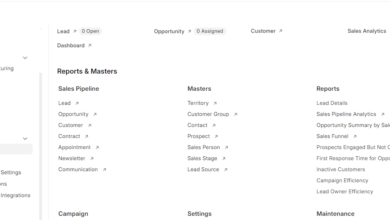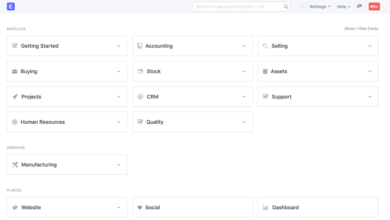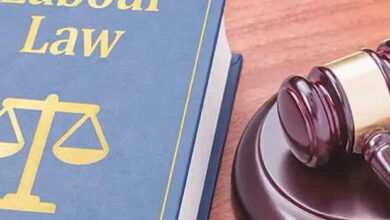Blog
How to clear swap memory in Linux

Are you experiencing slow performance on your Linux system? It may be due to the swap memory being filled up. In this article, we will discuss how to clear swap memory in Linux to optimize your system’s performance and speed up your workflow.
What is Swap Memory?
Swap memory, also known as virtual memory, is a space on your hard drive that is used when your system runs out of physical RAM. When this happens, inactive data from RAM is moved to the swap memory, allowing your system to continue running smoothly. However, if the swap memory becomes full, it can slow down your system significantly.
Step-by-Step Guide to Clear Swap Memory in Linux
To clear swap memory in Linux, follow these simple steps:
- Check Current Swap Usage:
- Open a terminal window and use the
freecommand to check the current swap usage on your system. - Look for the “Swap: total” and “Swap: used” values to see how much swap memory is being used.
- Open a terminal window and use the
- Disable Swap Memory:
- Before clearing swap memory, it is recommended to disable swap temporarily to prevent any data loss.
- Use the
swapoff -acommand to disable swap memory on your system.
- Clear Swap Memory:
- Once swap memory is disabled, you can safely clear it by using the
sudo swapoff -a && sudo swapon -acommand. - This will clear the swap memory and enable it again without losing any data.
- Once swap memory is disabled, you can safely clear it by using the
- Monitor Swap Usage:
- After clearing swap memory, monitor the swap usage on your system using the
freecommand. - Make sure that the swap memory is now empty and not being used.
- After clearing swap memory, monitor the swap usage on your system using the
- Re-enable Swap:
- Once you have cleared the swap memory and verified that it is empty, you can re-enable swap using the
swapon -acommand. - This will turn swap memory back on and ensure smooth system operation.
- Once you have cleared the swap memory and verified that it is empty, you can re-enable swap using the
Benefits of Clearing Swap Memory
Clearing swap memory in Linux can provide several benefits, including:
- Improved system performance and speed
- Reduced lag and slowdowns
- Optimal use of physical RAM
- Preventing data loss and system crashes
By following the steps outlined in this article, you can easily clear swap memory in Linux and optimize your system’s performance for better productivity and efficiency.