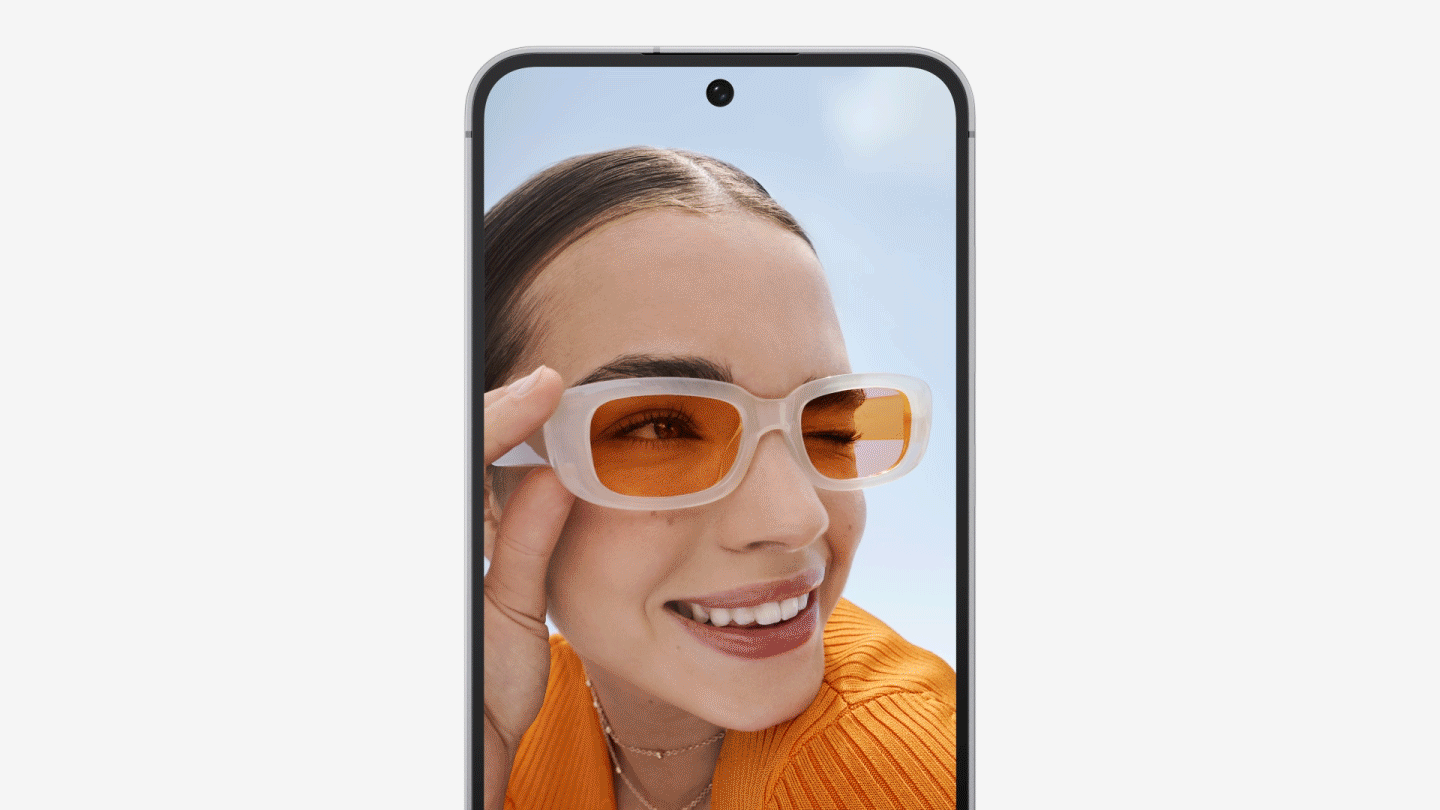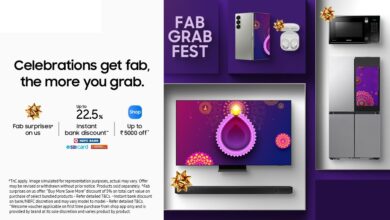Macsonik sets a bar high by introducing an exclusive solution to backup Zoho email on Mac


MacSonik software is always known for launching the best Mac software, this time again it is Presenting the most reliable software Zoho Backup Tool for Mac.
San Jose, California Nov 26, 2021 (Issuewire.com) – MacSonik Software 2880 Zanker Road Suite 203, San Jose, California
MacSonik is successfully Launching Its new Zoho Backup Tool for Mac that helps the user to backup and migrate Zoho mails. It is an effective and efficient utility to Convert the Mac Zoho mails into multiple file formats and email clients. This software eliminates the loss of data while exporting and Backup of Zoho email. It is widely compatible and runs on all kinds of latest and major versions of the Mac OS.
Backup and Migrate Zoho mails on Mac
It is a fact that every Business organization, Enterprises want a near-perfect tool to backup and migrate the Mac Zoho email with attachments and by maintaining the data integrity effortlessly. Therefore this time MacSonik has Introduced a Zoho Backup Tool for Mac to Backup and convert the emails into 20+ file formats and email clients on Mac to eliminate the hindrance of an individual or an organization.
Premium Solutions to Backup and Migrate Zoho mail on Mac
Zoho Backup Tool for Mac is one of the most premium tools to Migrate and backup the Zoho Email for Mac. Its exceptional features make it the most popular software for Mac to migrate the Mac Zoho Emails into various file formats and email clients. This software maintains the dignity of files and folders after importing and taking Backup of the Zoho email. Some of the best features of the software are mentioned below.
- It is a trusted and virus-free utility that helps migrate Zoho mail to Office 365 without installing Office 365 applications.
- With the backup schedule feature from the software, users can schedule their email backups according to the user’s requirements.
- Its Smooth and simple GUI makes it the most premium solution for Mac.
- It allows the user to save the resultant file with attachments on a Personal drive.
- It maintains the folder hierarchy after the migration process.
Words from our CEO
During the launch of Software, CEO Mrs. Sonika Rawat addressed:-
“MacSonik Software is the most reliable organization and always provides safe and secured software which is very flexible for all kinds of users. This time it has launched an astonishing Zoho backup tool for Mac with an advanced algorithm to meet the requirements of every individual, business, or organization. This Innovation accelerates the backup process or conversion of Outlook emails for Mac Users.”
About the Company
MacSonik Software is always known for its presenting the best software for a professional converter or backup tools to meet the requirements or demands of every individual, Business organization, or enterprise. MacSonik software develops software to simplify the user’s needs. Its software provides 100% accurate results and thoroughly maintains the integrity of the data at the max.
With having a great investment of time into the dimension of software development. This software has always introduced the best software for big enterprises and businesses. Some of its authorized clients are Capgemini, IBM, SAN Bernardino, etc.
If any individual or users are genuinely looking forward to enhancing or boosting the process of exporting or taking backup of O365 email files for Mac, Then MacSonik Office 365 Backup Tool for Mac is the best solution to opt.
MacSonik also offers other Tool for Mac Users
Source :MacSonik Software
This article was originally published by IssueWire. Read the original article here.